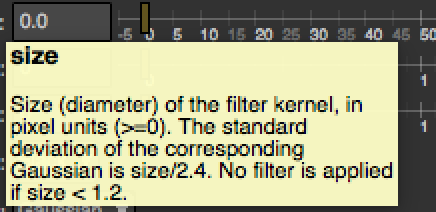Controlling parameters¶
Accessing a node’s parameters:¶
As for nodes, parameters are auto-declared objects. You can access an existing parameter of a node by its script-name:
app.BlurCImg1.size
Note that you can also access a parameter with the getParam(scriptName) function:
param = app.BlurCImg1.getParam("size")
but you should not ever need it because Natron pre-declared all variables for you.
The script-name of a parameter is visible in the user interface when hovering the parameter in the settings panel with the mouse. This is the name in bold:
Parameters type:¶
Each parameter has a type to represent internally different data-types, here is a list of all existing parameters:
- IntParam to store 1-dimensional integers
- Int2DParam to store 2-dimensional integers
- Int3DParam to store 3-dimensional integers
- DoubleParam to store 1-dimensional floating point
- Double2DParam to store 2-dimensional floating point
- Double3DParam to store 3-dimensional floating point
- BooleanParam to store 1-dimensional boolean (checkbox)
- ButtonParam to add a push-button
- ChoiceParam a 1-dimensional drop-down (combobox)
- StringParam to store a 1-dimensional string
- FileParam to specify an input-file
- OutputFileParam to specify an output-file param
- PathParam to specify a path to a single or multiple directories
- ParametricParam to store N-dimensional parametric curves
- GroupParam to graphically gather parameters under a group
- PageParam to store parameters into a page
Retrieving a parameter’s value:¶
Since each underlying type is different for parameters, each sub-class has its own version of the functions.
To get the value of the parameter at the timeline’s current time, call the get() or
getValue() function.
If the parameter is animated and you want to retrieve its value at a specific time on the timeline,
you would use the get(frame) or getValueAtTime(frame,dimension) function.
Note that when animated and the given frame time is not a time at which a keyframe exists, Natron will interpolate the value of the parameter between surrounding keyframes with the interpolation filter selected (by default it is smooth).
Modifying a parameter’s value:¶
You would set the parameter value by calling the set(value) or setValue(value) function.
If the parameter is animated (= has 1 or more keyframe) then calling this function would
create (or modify) a keyframe at the timeline’s current time.
To add a new keyframe the set(value,frame) or setValueAtTime(value,frame,dimension) function can be used.
To remove a keyframe you can use the deleteValueAtTime(frame,dimension) function.
If you want to remove all the animation on the parameter at a given dimension, use the
removeAnimation(dimension) function.
Warning
Note that the dimension is a 0-based index referring to the dimension on which to operate. For instance a Double2DParam has 2 dimensions x and y. To set a value on x you would use dimension = 0, to set a value on y you would use dimension = 1.
Controlling other properties of parameters:¶
See the documentation for the Param class for a detailed explanation of other properties and how they affect the parameter.
Creating new parameters:¶
In Natron, the user has the possibility to add new parameters, called User parameters. They are pretty much the same than the parameters defined by the underlying OpenFX plug-in itself.
In the Python API, to create a new user parameter, you would need to call one of the
createXParam(name,label,...) of the Effect class.
These parameters can have their default values and properties changed as explained in the documentation page of the Param class.
To remove a user created parameter you would need to call the removeParam(param) function
of the Effect class.
Warning
Only user parameters can be removed. Removing parameters defined by the OpenFX plug-in will not work.