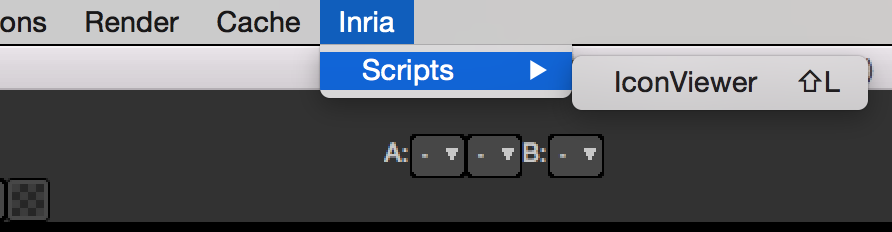User menu commands¶
In Natron you can add multiple menu commands that will then be available to the user via the menu. You can also assign it a shortcut and the user will be able to modify it via the shortcuts editor.
Project-wide menu commands:¶
To add a project-wipe menu command to the application’s menu-bar, you need to use the
addMenuCommand(grouping,function,key,modifiers) of the PyGuiApplication class
to register it:
def createIconViewer():
...
#Add a custom menu entry with a shortcut to create our icon viewer
NatronGui.natron.addMenuCommand("Inria/Scripts/IconViewer","createIconViewer",QtCore.Qt.Key.Key_L,QtCore.Qt.KeyboardModifier.ShiftModifier)
Note that this function is to be called on the whole application via the natron variable and is not per-project unlike most functions that are generally called on the app object.
Warning
This function can only be called in the startup script init.py and will have no effect otherwise. This is not a dynamic function and will not create menu entries on the fly.