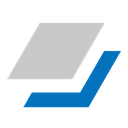Merge node
This documentation is for version 2.0 of Merge (net.sf.openfx.MergePlugin).
Description
Pixel-by-pixel merge operation between two or more inputs. Input A is first merged with B (or with a black and transparent background if B is not connected), then A2, if connected, is merged with the intermediary result, then A3, etc.
A description of most operators is available in the W3C Compositing and Blending Level 1 Recommendation https://www.w3.org/TR/compositing-1/ and a complete explanation of the Porter-Duff compositing operators can be found in “Compositing Digital Images”, by T. Porter and T. Duff (Proc. SIGGRAPH 1984) http://keithp.com/~keithp/porterduff/p253-porter.pdf
Note that if an input with only RGB components is connected to A or B, its alpha channel is considered to be opaque (one) by default, thus the output will be completely opaque if the checkbox for channel A of input B is checked. One reason for this behaviour is that non-zero RGB values with a zero A value are not valid alpha-premultiplied RGBA values. If the user wishes to keep the background fully transparent, it can only be black, which is equivalent to not using the merge operator. Non-black fully transparent pixels should never appear anywhere in a proper compositing graph.
Operators
The following operators are available.
Porter-Duff compositing operators
copy: A (a.k.a. src)
over: A+B(1-a) (a.k.a. src-over)
under: A(1-b)+B (a.k.a. dst-over)
in: Ab (a.k.a. src-in)
mask: Ba (a.k.a dst-in)
out: A(1-b) (a.k.a. src-out)
stencil: B(1-a) (a.k.a. dst-out)
atop: Ab + B(1 - a) (a.k.a. src-atop)
xor: A(1-b)+B(1-a)
Blend modes, see https://en.wikipedia.org/wiki/Blend_modes
Multiply and Screen
multiply: AB, A if A < 0 and B < 0
screen: A+B-AB if A or B <= 1, otherwise max(A, B)
overlay: multiply(A, 2*B) if B < 0.5, screen(A, 2*B - 1) if B > 0.5
hard-light: multiply(2*A, B) if A < 0.5, screen(2*A - 1, B) if A > 0.5
soft-light: burn-in if A < 0.5, lighten if A > 0.5
Dodge and burn
color-dodge: brighten B towards A
color-burn: darken B towards A
pinlight: if B >= 0.5 then max(A, 2*B - 1), min(A, B * 2) else
difference: abs(A-B) (a.k.a. absminus)
exclusion: A+B-2AB
divide: A/B, 0 if A < 0 and B < 0
Simple arithmetic blend modes
divide: A/B, 0 if A < 0 and B < 0
plus: A+B (a.k.a. add)
from: B-A (a.k.a. subtract)
minus: A-B
difference: abs(A-B) (a.k.a. absminus)
min: min(A, B) (a.k.a. darken only)
max: max(A, B) (a.k.a. lighten only)
Hue, saturation and luminosity
hue: SetLum(SetSat(A, Sat(B)), Lum(B))
saturation: SetLum(SetSat(B, Sat(A)), Lum(B))
color: SetLum(A, Lum(B))
luminosity: SetLum(B, Lum(A))
Other
average: (A + B) / 2
conjoint-over: A + B(1-a)/b, A if a > b
disjoint-over: A+B(1-a)/b, A+B if a+b < 1
freeze: 1-sqrt(1-A)/B
geometric: 2AB/(A+B)
grain-extract: B - A + 0.5
grain-merge: B + A - 0.5
hypot: sqrt(A*A+B*B)
matte: Aa + B(1-a) (unpremultiplied over)
reflect: A*A / (1 - B)
See also:
“Digital Image Compositing” by Marc Levoy https://graphics.stanford.edu/courses/cs248-06/comp/comp.html
“Compositing and Blending Level 1” https://www.w3.org/TR/compositing-1/
“SVG Compositing Specification” https://www.w3.org/TR/SVGCompositing/
“ISO 32000-1:2008: Portable Document Format (July 2008)”, Sec. 11.3 “Basic Compositing Operations” http://www.adobe.com/devnet/pdf/pdf_reference.html
“Merge” by Martin Constable https://web.archive.org/web/20220627015903/http://www.opticalenquiry.com/nuke/index.php?title=Merge
“Merge Blend Modes” by Martin Constable https://web.archive.org/web/20220807185657/http://www.opticalenquiry.com/nuke/index.php?title=Merge_Blend_Modes
“Primacy of the B Feed” by Martin Constable https://web.archive.org/web/20220807185551/http://www.opticalenquiry.com/nuke/index.php?title=Primacy_of_the_B_Feed
grain-extract and grain-merge are described in http://docs.gimp.org/en/gimp-concepts-layer-modes.html
Inputs
Input |
Description |
Optional |
|---|---|---|
B |
The main input. This input is passed through when the merge node is disabled. |
Yes |
A |
The image sequence to merge with input B. |
Yes |
Mask |
Yes |
|
A2 |
Yes |
Controls
Parameter / script name |
Type |
Default |
Function |
|---|---|---|---|
Operation / |
Choice |
over |
The operation used to merge the input A and B images.
The operator formula is applied to each component: A and B represent the input component (Red, Green, Blue, or Alpha) of each input, and a and b represent the alpha channel of each input.
If Alpha masking is checked, the output alpha is computed using a different formula (a+b - a*b).
Alpha masking is always enabled for HSL modes (hue, saturation, color, luminosity).
atop: Ab + B(1 - a) (a.k.a. src-atop)
average: (A + B) / 2
color: SetLum(A, Lum(B))
color-burn: darken B towards A
color-dodge: brighten B towards A
conjoint-over: A + B(1-a)/b, A if a > b
copy: A (a.k.a. src)
difference: abs(A-B) (a.k.a. absminus)
disjoint-over: A+B(1-a)/b, A+B if a+b < 1
divide: A/B, 0 if A < 0 and B < 0
exclusion: A+B-2AB
freeze: 1-sqrt(1-A)/B
from: B-A (a.k.a. subtract)
geometric: 2AB/(A+B)
grain-extract: B - A + 0.5
grain-merge: B + A - 0.5
hard-light: multiply(2*A, B) if A < 0.5, screen(2*A - 1, B) if A > 0.5
hue: SetLum(SetSat(A, Sat(B)), Lum(B))
hypot: sqrt(A*A+B*B)
in: Ab (a.k.a. src-in)
luminosity: SetLum(B, Lum(A))
mask: Ba (a.k.a dst-in)
matte: Aa + B(1-a) (unpremultiplied over)
max: max(A, B) (a.k.a. lighten only)
min: min(A, B) (a.k.a. darken only)
minus: A-B
multiply: AB, A if A < 0 and B < 0
out: A(1-b) (a.k.a. src-out)
over: A+B(1-a) (a.k.a. src-over)
overlay: multiply(A, 2*B) if B < 0.5, screen(A, 2*B - 1) if B > 0.5
pinlight: if B >= 0.5 then max(A, 2*B - 1), min(A, B * 2) else
plus: A+B (a.k.a. add)
reflect: A*A / (1 - B)
saturation: SetLum(SetSat(B, Sat(A)), Lum(B))
screen: A+B-AB if A or B <= 1, otherwise max(A, B)
soft-light: burn-in if A < 0.5, lighten if A > 0.5
stencil: B(1-a) (a.k.a. dst-out)
under: A(1-b)+B (a.k.a. dst-over)
xor: A(1-b)+B(1-a)
|
Bounding Box / |
Choice |
Union |
What to use to produce the output image’s bounding box.
Union (union): Union of all connected inputs.
Intersection (intersection): Intersection of all connected inputs.
A (a): Bounding box of input A.
B (b): Bounding box of input B.
|
Alpha masking / |
Boolean |
Off |
When enabled, the input images are unchanged where the other image has 0 alpha, and the output alpha is set to a+b - a*b. When disabled the alpha channel is processed as any other channel. Option is disabled for operations where it does not apply or makes no difference. |
R / |
Boolean |
On |
Use red channel from A input(s). |
G / |
Boolean |
On |
Use green channel from A input(s). |
B / |
Boolean |
On |
Use blue channel from A input(s). |
A / |
Boolean |
On |
Use alpha channel from A input(s). |
R / |
Boolean |
On |
Use red channel from B input. |
G / |
Boolean |
On |
Use green channel from B input. |
B / |
Boolean |
On |
Use blue channel from B input. |
A / |
Boolean |
On |
Use alpha channel from B input. |
R / |
Boolean |
On |
Write red channel to output. |
G / |
Boolean |
On |
Write green channel to output. |
B / |
Boolean |
On |
Write blue channel to output. |
A / |
Boolean |
On |
Write alpha channel to output. |
Invert Mask / |
Boolean |
Off |
When checked, the effect is fully applied where the mask is 0. |
Mix / |
Double |
1 |
Mix factor between the original and the transformed image. |