Preview and rendering¶
Preview¶
While working in Natron you can preview your work in many ways:
connect the input of the viewer node to the node you want to look
- pick the input arrow of the viewer node
- select the node to view then use shortcuts
0to9
select the quality of the render (full/proxy)
start playing
the images are rendered in memory
when the preview render is finished all memories are storeed in the memory cache and the playback becomes realtime and plays in loop
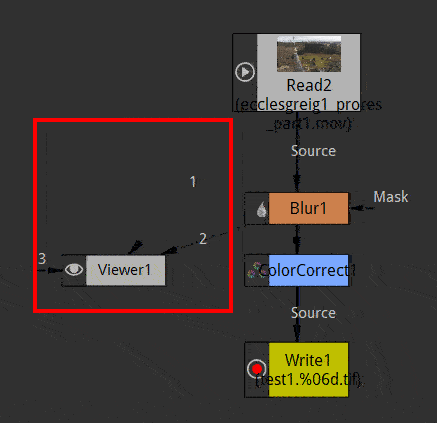
See The Viewer section for more information.
rendering¶
When you want to get the result of your nodetree as image file(s) on disk:
- create a write node (shortcut w)
- connect the write node to the last node of your NodeTree
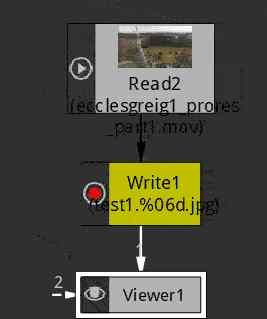
- start the render with the render button in the Write node properties
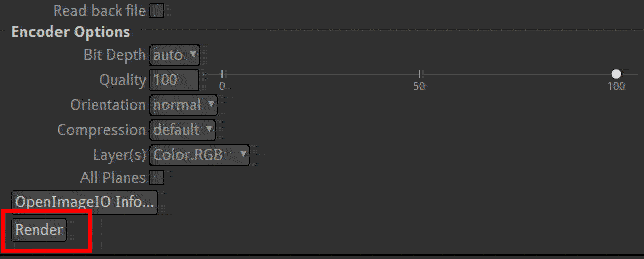
See The Write node section for more information.