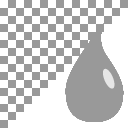SmoothAnisotropic node
This documentation is for version 2.0 of SmoothAnisotropic (net.sf.cimg.CImgSmooth).
Description
Smooth/Denoise input stream using anisotropic PDE-based smoothing.
Uses the ‘blur_anisotropic’ function from the CImg library.
CImg is a free, open-source library distributed under the CeCILL-C (close to the GNU LGPL) or CeCILL (compatible with the GNU GPL) licenses. It can be used in commercial applications (see http://cimg.eu).
Inputs
Input |
Description |
Optional |
|---|---|---|
Source |
No |
|
Mask |
Yes |
Controls
Parameter / script name |
Type |
Default |
Function |
|---|---|---|---|
Amplitude / |
Double |
60 |
Amplitude of the smoothing, in pixel units (>=0). This is the maximum length of streamlines used to smooth the data. |
Sharpness / |
Double |
0.7 |
|
Anisotropy / |
Double |
0.3 |
Smoothing anisotropy (0<=a<=1) |
Gradient Smoothness / |
Double |
0.6 |
|
Tensor Smoothness / |
Double |
1.1 |
Geometry regularity, in pixels units (>=0) |
Spatial Precision / |
Double |
0.8 |
Spatial discretization, in pixel units (0<=dl<=1) |
Angular Precision / |
Double |
30 |
Angular integration step, in degrees (0<=da<=90). If da=0, Iterated oriented Laplacians is used instead of LIC-based smoothing. |
Value Precision / |
Double |
2 |
Precision of the diffusion process (>0). |
Interpolation / |
Choice |
Nearest-neighbor |
Interpolation type
Nearest-neighbor (nearest): Nearest-neighbor.
Linear (linear): Linear interpolation.
Runge-Kutta (rungekutta): Runge-Kutta interpolation.
|
Fast Approximation / |
Boolean |
On |
Tells if a fast approximation of the gaussian function is used or not |
Iterations / |
Integer |
1 |
Number of iterations. |
Set Thin Brush Defaults / |
Button |
Set the defaults to the value of the Thin Brush filter by PhotoComiX, as featured in the G’MIC Gimp plugin. |
|
(Un)premult / |
Boolean |
Off |
Divide the image by the alpha channel before processing, and re-multiply it afterwards. Use if the input images are premultiplied. |
Invert Mask / |
Boolean |
Off |
When checked, the effect is fully applied where the mask is 0. |
Mix / |
Double |
1 |
Mix factor between the original and the transformed image. |