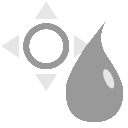DirBlur node
This documentation is for version 1.0 of DirBlur (net.sf.openfx.DirBlur).
Description
Apply directional blur to an image.
This plugin concatenates transforms upstream.
Inputs
Input |
Description |
Optional |
|---|---|---|
Source |
No |
|
Mask |
Yes |
Controls
Parameter / script name |
Type |
Default |
Function |
|---|---|---|---|
Translate / |
Double |
x: 0 y: 0 |
Translation along the x and y axes in pixels. Can also be adjusted by clicking and dragging the center handle in the Viewer. |
Rotate / |
Double |
0 |
Rotation angle in degrees around the Center. Can also be adjusted by clicking and dragging the rotation bar in the Viewer. |
Scale / |
Double |
x: 1 y: 1 |
Scale factor along the x and y axes. Can also be adjusted by clicking and dragging the outer circle or the diameter handles in the Viewer. |
Uniform / |
Boolean |
Off |
Use the X scale for both directions |
Skew X / |
Double |
0 |
Skew along the x axis. Can also be adjusted by clicking and dragging the skew bar in the Viewer. |
Skew Y / |
Double |
0 |
Skew along the y axis. |
Skew Order / |
Choice |
XY |
The order in which skew transforms are applied: X then Y, or Y then X.
XY
YX
|
Amount / |
Double |
1 |
Amount of transform to apply. 0 means the transform is identity, 1 means to apply the full transform. |
Center / |
Double |
x: 0.5 y: 0.5 |
Center of rotation and scale. |
Reset Center / |
Button |
Reset the position of the center to the center of the input region of definition |
|
Interactive Update / |
Boolean |
On |
If checked, update the parameter values during interaction with the image viewer, else update the values when pen is released. |
HiDPI / |
Boolean |
Off |
Should be checked when the display area is High-DPI (a.k.a Retina). Draws OpenGL overlays twice larger. |
Invert / |
Boolean |
Off |
Invert the transform. |
Filter / |
Choice |
Cubic |
Filtering algorithm - some filters may produce values outside of the initial range (*) or modify the values even if there is no movement (+).
Impulse (impulse): (nearest neighbor / box) Use original values.
Box (box): Integrate the source image over the bounding box of the back-transformed pixel.
Bilinear (bilinear): (tent / triangle) Bilinear interpolation between original values.
Cubic (cubic): (cubic spline) Some smoothing.
Keys (keys): (Catmull-Rom / Hermite spline) Some smoothing, plus minor sharpening (*).
Simon (simon): Some smoothing, plus medium sharpening (*).
Rifman (rifman): Some smoothing, plus significant sharpening (*).
Mitchell (mitchell): Some smoothing, plus blurring to hide pixelation (*)(+).
Parzen (parzen): (cubic B-spline) Greatest smoothing of all filters (+).
Notch (notch): Flat smoothing (which tends to hide moire’ patterns) (+).
|
Clamp / |
Boolean |
Off |
Clamp filter output within the original range - useful to avoid negative values in mattes |
Black outside / |
Boolean |
Off |
Fill the area outside the source image with black |
Motion Blur / |
Double |
1 |
Quality of motion blur rendering. 0 disables motion blur, 1 is a good value. Increasing this slows down rendering. |
Amount / |
Double |
1 |
Amount of blur transform to apply. A value of 1 means to apply the full transform range. A value of 0 means to apply no blur at all. Default is 1. |
Centered / |
Boolean |
Off |
When checked, apply directional blur symmetrically around the neutral position. |
Fading / |
Double |
0 |
Controls the fading function. A value of 1 corresponds to linear fading. A value of 0 disables fading. Default is 0. |
Invert Mask / |
Boolean |
Off |
When checked, the effect is fully applied where the mask is 0. |
Mix / |
Double |
1 |
Mix factor between the original and the transformed image. |