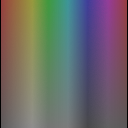Saturation node¶
This documentation is for version 2.0 of Saturation (net.sf.openfx.SaturationPlugin).
Description¶
Modify the color saturation of an image.
See also: http://opticalenquiry.com/nuke/index.php?title=Saturation
Inputs¶
| Input | Description | Optional |
|---|---|---|
| Source | No | |
| Mask | Yes |
Controls¶
| Parameter / script name | Type | Default | Function |
|---|---|---|---|
Saturation / saturation |
Double | 1 | Color saturation factor to apply. 0 produces grayscale. |
Luminance Math / luminanceMath |
Choice | Rec. 709 | Formula used to compute luminance from RGB values.
Rec. 709 (rec709): Use Rec. 709 (0.2126r + 0.7152g + 0.0722b).
Rec. 2020 (rec2020): Use Rec. 2020 (0.2627r + 0.6780g + 0.0593b).
ACES AP0 (acesap0): Use ACES AP0 (0.3439664498r + 0.7281660966g + -0.0721325464b).
ACES AP1 (acesap1): Use ACES AP1 (0.2722287168r + 0.6740817658g + 0.0536895174b).
CCIR 601 (ccir601): Use CCIR 601 (0.2989r + 0.5866g + 0.1145b).
Average (average): Use average of r, g, b.
Max (max): Use max or r, g, b.
|
Clamp Black / clampBlack |
Boolean | On | All colors below 0 on output are set to 0. |
Clamp White / clampWhite |
Boolean | Off | All colors above 1 on output are set to 1. |
(Un)premult / premult |
Boolean | Off | Divide the image by the alpha channel before processing, and re-multiply it afterwards. Use if the input images are premultiplied. |
Invert Mask / maskInvert |
Boolean | Off | When checked, the effect is fully applied where the mask is 0. |
Mix / mix |
Double | 1 | Mix factor between the original and the transformed image. |