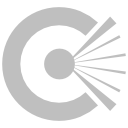OCIOFileTransform node
This documentation is for version 1.0 of OCIOFileTransform (fr.inria.openfx.OCIOFileTransform).
Description
Use OpenColorIO to apply a transform loaded from the given file.
This is usually a 1D or 3D LUT file, but can be other file-based transform, for example an ASC ColorCorrection XML file.
Note that the file’s transform is applied with no special input/output colorspace handling - so if the file expects log-encoded pixels, but you apply the node to a linear image, you will get incorrect results.
Supported formats:
.3dl (flame)
.3dl (lustre)
.cc (ColorCorrection)
.ccc (ColorCorrectionCollection)
.cdl (ColorDecisionList)
.clf (Academy/ASC Common LUT Format)
.ctf (Color Transform Format)
.csp (cinespace)
.lut (Discreet 1D LUT)
.lut (houdini)
.icc (International Color Consortium profile)
.icm (Image Color Matching profile)
.pf (ICC profile)
.cube (iridas_cube)
.itx (iridas_itx)
.look (iridas_look)
.mga (pandora_mga)
.m3d (pandora_m3d)
.cube (resolve_cube)
.spi1d (spi1d)
.spi3d (spi3d)
.spimtx (spimtx)
.cub (truelight)
.vf (nukevf)
Inputs
Input |
Description |
Optional |
|---|---|---|
Source |
No |
|
Mask |
Yes |
Controls
Parameter / script name |
Type |
Default |
Function |
|---|---|---|---|
File / |
N/A |
File containing the transform.
Supported formats:
.3dl (flame)
.3dl (lustre)
.cc (ColorCorrection)
.ccc (ColorCorrectionCollection)
.cdl (ColorDecisionList)
.clf (Academy/ASC Common LUT Format)
.ctf (Color Transform Format)
.csp (cinespace)
.lut (Discreet 1D LUT)
.lut (houdini)
.icc (International Color Consortium profile)
.icm (Image Color Matching profile)
.pf (ICC profile)
.cube (iridas_cube)
.itx (iridas_itx)
.look (iridas_look)
.mga (pandora_mga)
.m3d (pandora_m3d)
.cube (resolve_cube)
.spi1d (spi1d)
.spi3d (spi3d)
.spimtx (spimtx)
.cub (truelight)
.vf (nukevf)
|
|
Reload / |
Button |
Reloads specified files |
|
Direction / |
Choice |
Forward |
Transform direction.
Forward (forward)
Inverse (inverse)
|
Interpolation / |
Choice |
Linear |
Interpolation method. For files that are not LUTs (mtx, etc) this is ignored.
Nearest (nearest)
Linear (linear)
Tetrahedral (tetrahedral)
Best (best)
|
Enable GPU Render / |
Boolean |
Off |
Enable GPU-based OpenGL render (only available when “(Un)premult” is not checked).
If the checkbox is checked but is not enabled (i.e. it cannot be unchecked), GPU render can not be enabled or disabled from the plugin and is probably part of the host options.
If the checkbox is not checked and is not enabled (i.e. it cannot be checked), GPU render is not available on this host.
|
(Un)premult / |
Boolean |
Off |
Divide the image by the alpha channel before processing, and re-multiply it afterwards. Use if the input images are premultiplied. |
Invert Mask / |
Boolean |
Off |
When checked, the effect is fully applied where the mask is 0. |
Mix / |
Double |
1 |
Mix factor between the original and the transformed image. |