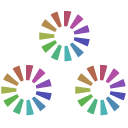ColorCorrect node
This documentation is for version 2.1 of ColorCorrect (net.sf.openfx.ColorCorrectPlugin).
Description
Adjusts the saturation, contrast, gamma, gain and offset of an image.
The ranges of the shadows, midtones and highlights are controlled by the curves in the “Ranges” tab.
The Contrast adjustment works using the formula: Output = (Input/0.18)^Contrast*0.18.
See also:
Inputs
Input |
Description |
Optional |
|---|---|---|
Source |
No |
|
Mask |
Yes |
Controls
Parameter / script name |
Type |
Default |
Function |
|---|---|---|---|
Saturation / |
Color |
r: 1 g: 1 b: 1 a: 1 |
|
Contrast / |
Color |
r: 1 g: 1 b: 1 a: 1 |
|
Gamma / |
Color |
r: 1 g: 1 b: 1 a: 1 |
|
Gain / |
Color |
r: 1 g: 1 b: 1 a: 1 |
|
Offset / |
Color |
r: 0 g: 0 b: 0 a: 0 |
|
Enable / |
Boolean |
On |
When checked, Shadows correction is enabled. |
Saturation / |
Color |
r: 1 g: 1 b: 1 a: 1 |
|
Contrast / |
Color |
r: 1 g: 1 b: 1 a: 1 |
|
Gamma / |
Color |
r: 1 g: 1 b: 1 a: 1 |
|
Gain / |
Color |
r: 1 g: 1 b: 1 a: 1 |
|
Offset / |
Color |
r: 0 g: 0 b: 0 a: 0 |
|
Enable / |
Boolean |
On |
When checked, Midtones correction is enabled. |
Saturation / |
Color |
r: 1 g: 1 b: 1 a: 1 |
|
Contrast / |
Color |
r: 1 g: 1 b: 1 a: 1 |
|
Gamma / |
Color |
r: 1 g: 1 b: 1 a: 1 |
|
Gain / |
Color |
r: 1 g: 1 b: 1 a: 1 |
|
Offset / |
Color |
r: 0 g: 0 b: 0 a: 0 |
|
Enable / |
Boolean |
On |
When checked, Highlights correction is enabled. |
Saturation / |
Color |
r: 1 g: 1 b: 1 a: 1 |
|
Contrast / |
Color |
r: 1 g: 1 b: 1 a: 1 |
|
Gamma / |
Color |
r: 1 g: 1 b: 1 a: 1 |
|
Gain / |
Color |
r: 1 g: 1 b: 1 a: 1 |
|
Offset / |
Color |
r: 0 g: 0 b: 0 a: 0 |
|
Range / |
Double |
min: 0 max: 1 |
Expected range for input values. Within this range, a lookup table is used for faster computation. |
Tone Ranges / |
Parametric |
Shadow: Highlight: |
Tone ranges lookup table |
Luminance Math / |
Choice |
Rec. 709 |
Formula used to compute luminance from RGB values (used for saturation adjustments).
Rec. 709 (rec709): Use Rec. 709 (0.2126r + 0.7152g + 0.0722b).
Rec. 2020 (rec2020): Use Rec. 2020 (0.2627r + 0.6780g + 0.0593b).
ACES AP0 (acesap0): Use ACES AP0 (0.3439664498r + 0.7281660966g + -0.0721325464b).
ACES AP1 (acesap1): Use ACES AP1 (0.2722287168r + 0.6740817658g + 0.0536895174b).
CCIR 601 (ccir601): Use CCIR 601 (0.2989r + 0.5866g + 0.1145b).
Average (average): Use average of r, g, b.
Max (max): Use max or r, g, b.
|
Clamp Black / |
Boolean |
On |
All colors below 0 on output are set to 0. |
Clamp White / |
Boolean |
Off |
All colors above 1 on output are set to 1. |
(Un)premult / |
Boolean |
Off |
Divide the image by the alpha channel before processing, and re-multiply it afterwards. Use if the input images are premultiplied. |
Invert Mask / |
Boolean |
Off |
When checked, the effect is fully applied where the mask is 0. |
Mix / |
Double |
1 |
Mix factor between the original and the transformed image. |